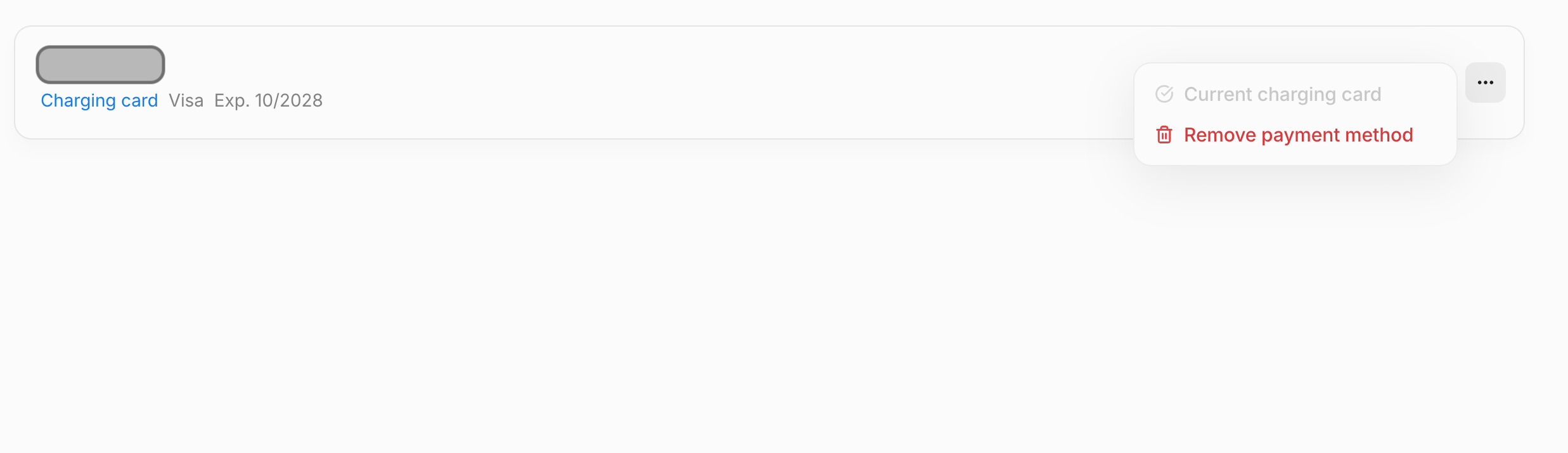Note: This guide is for self-serve customers using Contextual AI in On-Demand mode. Customers on Provisioned Throughput should contact their account managers for any billing-related questions.
Usage Modes
Contextual AI supports two usage modes:| Mode | Description | Good For |
|---|---|---|
| On-Demand Get started immediately by creating a Contextual Workspace. New workspaces receive $25 in free credits. | Pay-as-you-go with no commitments or minimums - Purchase credits upfront, which are then drawn-down based on your usage, according to the pricing below - Easily gradaute to Provisioned Throughput as your needs evolve | Customers who: - Are experimenting with, or evaluating, the platform - Need the flexiblity to scale usage and costs up or down quickly - Don’t require SLAs or QPS guarantees |
| Provisioned Throughput Contact sales (sales@contextual.ai) or your account team. | Purchase model units (MUs) to reserve guaranteed capacity and predictable throughput | Customers who: - Need guaranteed and predictable QPS levels to satisfy expected production volumes - Require service level agreements (SLAs) to meet production standards |
Services
Regardless of usage mode, customers can also purchase expert support services for fixed terms. With a service package, you get dedicated support from our Sales Engineering and Customer Machine Learning Engineering team to optimize performance and design full solutions. Contact sales or your account manager for more information.On-Demand Pricing
In on-demand mode, usage of Contextual — whether through the UI or APIs — is charged as follows:Note: Pricing is subject to change. This pricing sheet reflects the latest information as of July 2025.
Query
/queryis the endpoint called when you interact with an Agent. It invokes a multi-step RAG pipeline, and the cost of a given query is the sum of the costs for each step in the pipeline. These steps can be configured via Agent Settings. The average cost per query is ~$0.05.
| Step | Price |
|---|---|
| Query Optimization (reformulation and decomposition) | $1/1M toks |
| Encode (encode the user query for search) | $0.03/1M toks |
| Rerank (rerank the retrieved chunks) | $0.12/1M toks |
| Filter (filter chunks prior to generation) | $1/1M toks |
| Generate (final response generation) | Input: $3/1M toks Output: $15/1M toks |
| Groundedness & Safety (post-generation groundedness checks) | $1/1M toks |
Relevant API documentation: Agent Creation and Query
Component APIs
- Component APIs allow you to leverage key capabilities and models in a modular way.
| Component | Price |
|---|---|
| Parse Parse unstructured documents into markdown and/or JSON. (Parse API Docs) | Basic: $3/1K pages Standard: $40/1K pages |
| Rerank Rerank based on natural language instructions (Rerank API Docs) | $0.12/1M toks |
| Generate Generate using the most grounded language model in the world (Generate API Docs) | Input: $3/1M toks Output: $15/1M toks |
| LMUnit Evaluate LLM output using natural language unit tests (LMUnit API Docs) | $3/1M toks |
Ingestion
- Documents added to Datastores are sent through our ingestion pipeline where they are parsed, chunked, and indexed in a vector store.
| Step | Price |
|---|---|
| Ingestion | $48.50/1K pages |
Relevant API documentation: Ingest
Usage Stats and Credit Top Up
Viewing Usage and Spend
To see usage stats, click on Usage in the sidebar.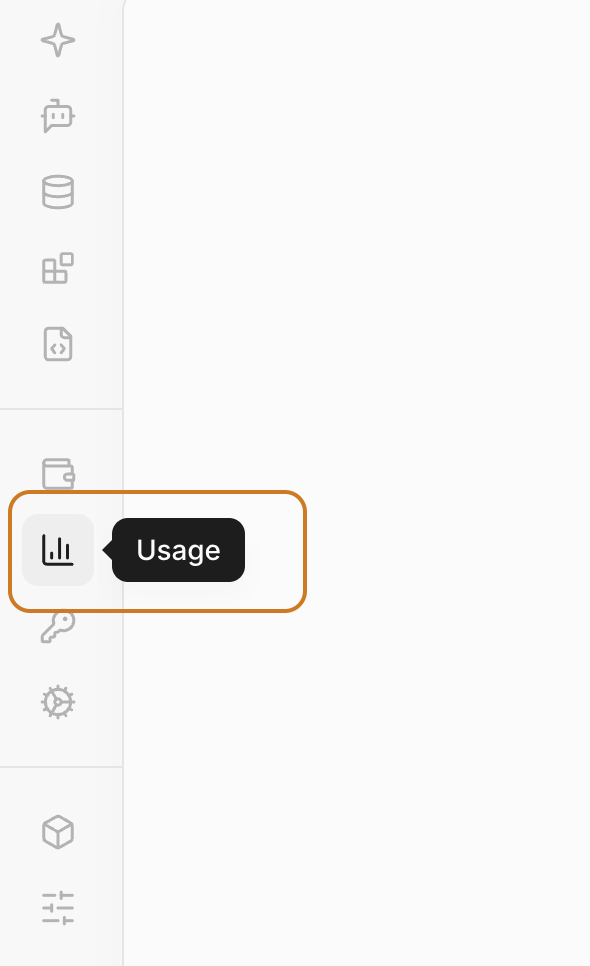
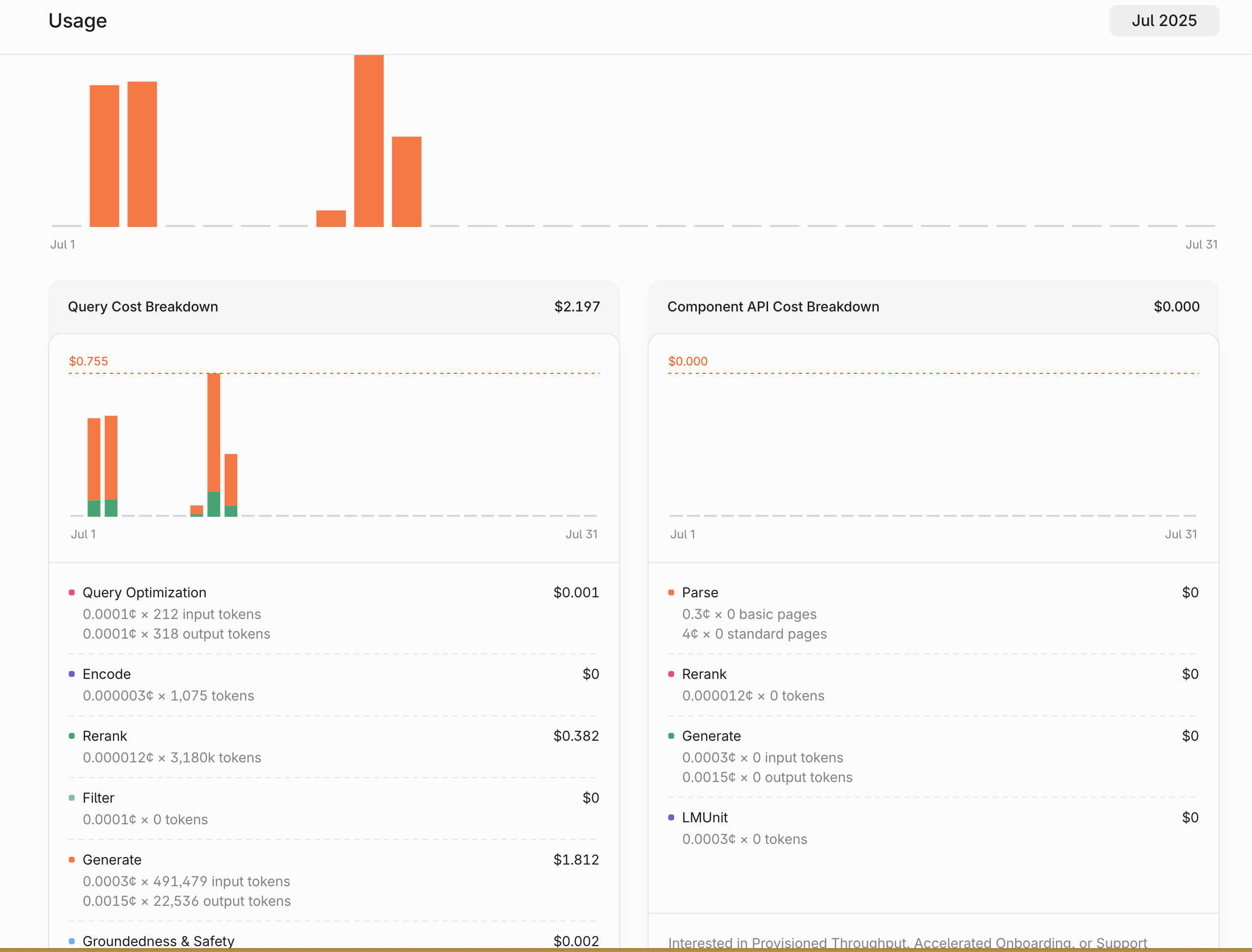
Credit Top-Up
To continue using Contextual once your credits are depleted, you must top-up. To top-up credits:-
Navigate to the Billing page in your workspace

-
Add a valid credit card under Payment Methods, if you havent already

-
Click Add Credits and fill out the corresponding form
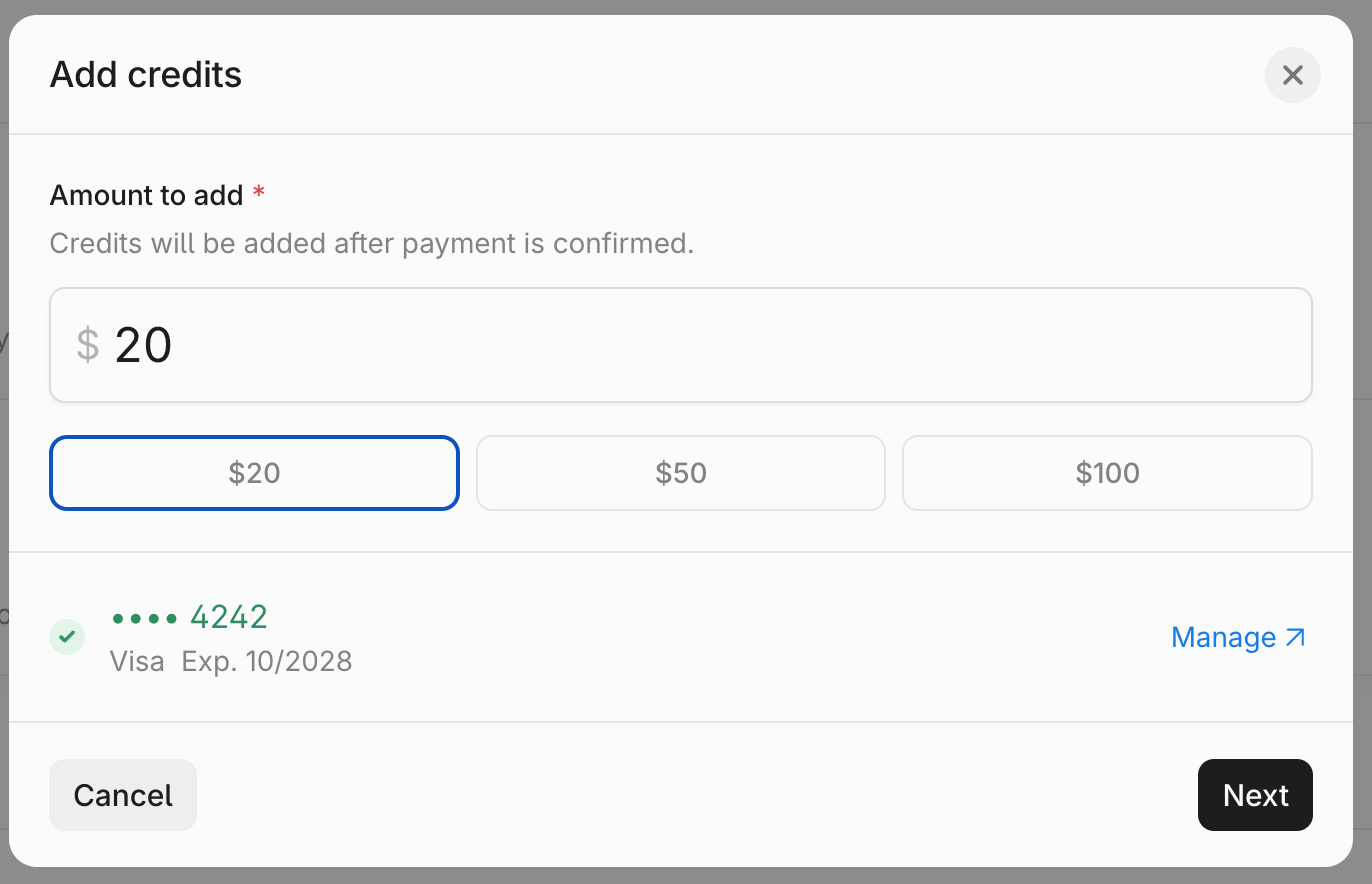
-
Click Next and confirm the payment

Adding and Managing Payment Methods
In order to top-up credits, you must have a valid payment method linked to your Contextual workspace. To link a payment method:-
Navigate to the Billing page in your workspace

-
Click on Payment Methods in the Learn More section

-
Click the +New button in the upper right of the page

-
Fill out the card or bank information in the form, then click Next

-
Fill out your billing address, then click Save Payment Method

- Locate it in the list of payment methods
- Click the menu icon
- Click Remove Payment Method